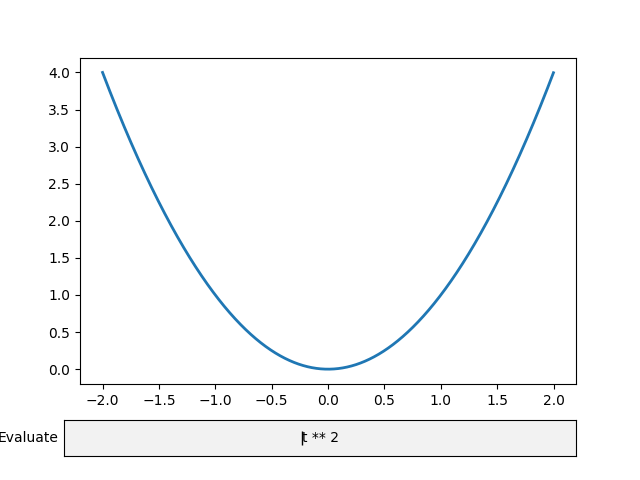ノート
完全なサンプルコードをダウンロードするには、ここをクリックしてください
テキストボックス#
Textbox ウィジェットを使用すると、ユーザーは数式を含むテキスト入力をインタラクティブに提供できます。この例では、on_submitメソッドを使用してプロットが更新されます。このメソッドは、ユーザーがテキスト ボックスで Enter キーを押すか、テキスト ボックスを離れたときに、 submit関数の実行をトリガーします。
注:matplotlib.widgets.TextBoxウィジェットは、次の静的要素とは異なります:注釈および
テキスト ボックスの配置。
import numpy as np
import matplotlib.pyplot as plt
from matplotlib.widgets import TextBox
fig, ax = plt.subplots()
fig.subplots_adjust(bottom=0.2)
t = np.arange(-2.0, 2.0, 0.001)
l, = ax.plot(t, np.zeros_like(t), lw=2)
def submit(expression):
"""
Update the plotted function to the new math *expression*.
*expression* is a string using "t" as its independent variable, e.g.
"t ** 3".
"""
ydata = eval(expression)
l.set_ydata(ydata)
ax.relim()
ax.autoscale_view()
plt.draw()
axbox = fig.add_axes([0.1, 0.05, 0.8, 0.075])
text_box = TextBox(axbox, "Evaluate", textalignment="center")
text_box.on_submit(submit)
text_box.set_val("t ** 2") # Trigger `submit` with the initial string.
plt.show()