ノート
完全なサンプルコードをダウンロードするには、ここをクリックしてください
エラーバーに上限と下限を含める#
matplotlib では、エラー バーに「制限」を設定できます。エラーバーに制限を適用すると、本質的にエラーが一方向になります。uplimsそのため、lolims、xuplims、 、xlolimsパラメータをそれぞれ使用して、y 方向と x 方向の両方に上限と下限を適用できます。これらのパラメーターは、スカラー配列またはブール配列にすることができます。
たとえば、xlolimsがの場合True、x エラー バーはデータから増加する値に向かってのみ伸びます。uplimsが 4 番目と 7 番目の値以外で埋められた配列である場合False、4 番目と 7 番目のバーを除いてすべての y エラー バーは双方向になり、データから y 値の減少に向かって伸びます。
import numpy as np
import matplotlib.pyplot as plt
# example data
x = np.array([0.5, 1.0, 1.5, 2.0, 2.5, 3.0, 3.5, 4.0, 4.5, 5.0])
y = np.exp(-x)
xerr = 0.1
yerr = 0.2
# lower & upper limits of the error
lolims = np.array([0, 0, 1, 0, 1, 0, 0, 0, 1, 0], dtype=bool)
uplims = np.array([0, 1, 0, 0, 0, 1, 0, 0, 0, 1], dtype=bool)
ls = 'dotted'
fig, ax = plt.subplots(figsize=(7, 4))
# standard error bars
ax.errorbar(x, y, xerr=xerr, yerr=yerr, linestyle=ls)
# including upper limits
ax.errorbar(x, y + 0.5, xerr=xerr, yerr=yerr, uplims=uplims,
linestyle=ls)
# including lower limits
ax.errorbar(x, y + 1.0, xerr=xerr, yerr=yerr, lolims=lolims,
linestyle=ls)
# including upper and lower limits
ax.errorbar(x, y + 1.5, xerr=xerr, yerr=yerr,
lolims=lolims, uplims=uplims,
marker='o', markersize=8,
linestyle=ls)
# Plot a series with lower and upper limits in both x & y
# constant x-error with varying y-error
xerr = 0.2
yerr = np.full_like(x, 0.2)
yerr[[3, 6]] = 0.3
# mock up some limits by modifying previous data
xlolims = lolims
xuplims = uplims
lolims = np.zeros_like(x)
uplims = np.zeros_like(x)
lolims[[6]] = True # only limited at this index
uplims[[3]] = True # only limited at this index
# do the plotting
ax.errorbar(x, y + 2.1, xerr=xerr, yerr=yerr,
xlolims=xlolims, xuplims=xuplims,
uplims=uplims, lolims=lolims,
marker='o', markersize=8,
linestyle='none')
# tidy up the figure
ax.set_xlim((0, 5.5))
ax.set_title('Errorbar upper and lower limits')
plt.show()
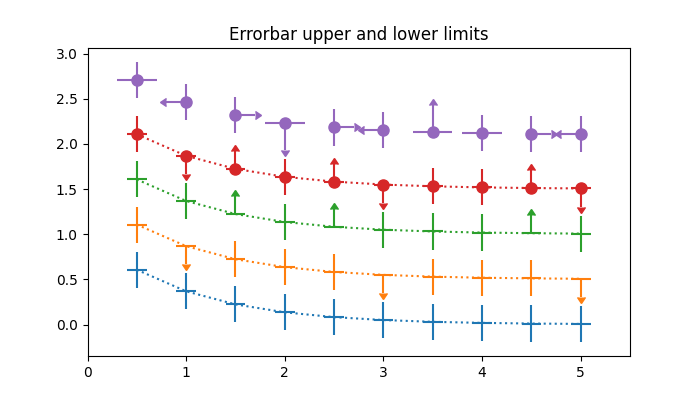
参考文献
この例では、次の関数、メソッド、クラス、およびモジュールの使用が示されています。