ノート
完全なサンプルコードをダウンロードするには、ここをクリックしてください
画像スライスビューア#
3D 配列の 2D イメージ スライスをスクロールします。
ノート
この例では、Matplotlib のインタラクティブな機能を実行しますが、これは静的ドキュメントには表示されません。このコードをマシンで実行して、対話性を確認してください。
個々の部分をコピーして貼り付けるか、ページの下部にあるリンクを使用して例全体をダウンロードできます。
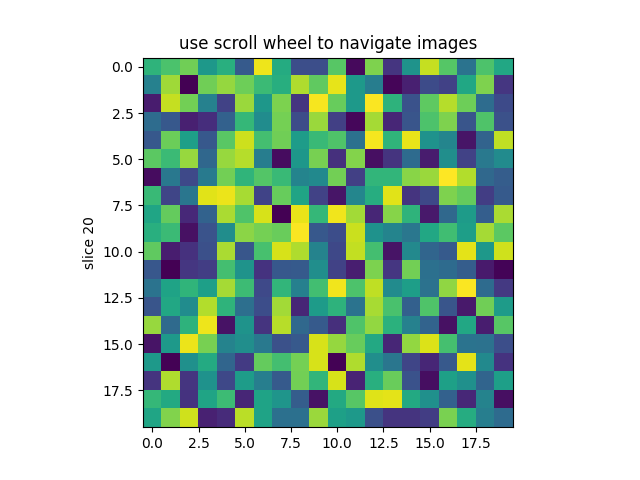
import numpy as np
import matplotlib.pyplot as plt
# Fixing random state for reproducibility
np.random.seed(19680801)
class IndexTracker:
def __init__(self, ax, X):
self.ax = ax
ax.set_title('use scroll wheel to navigate images')
self.X = X
rows, cols, self.slices = X.shape
self.ind = self.slices//2
self.im = ax.imshow(self.X[:, :, self.ind])
self.update()
def on_scroll(self, event):
print("%s %s" % (event.button, event.step))
if event.button == 'up':
self.ind = (self.ind + 1) % self.slices
else:
self.ind = (self.ind - 1) % self.slices
self.update()
def update(self):
self.im.set_data(self.X[:, :, self.ind])
self.ax.set_ylabel('slice %s' % self.ind)
self.im.axes.figure.canvas.draw()
fig, ax = plt.subplots(1, 1)
X = np.random.rand(20, 20, 40)
tracker = IndexTracker(ax, X)
fig.canvas.mpl_connect('scroll_event', tracker.on_scroll)
plt.show()