ノート
完全なサンプルコードをダウンロードするには、ここをクリックしてください
軸ラベルの位置#
set_xlabel呼び出し時と
カラーバーの軸ラベルの位置を選択set_ylabelします。
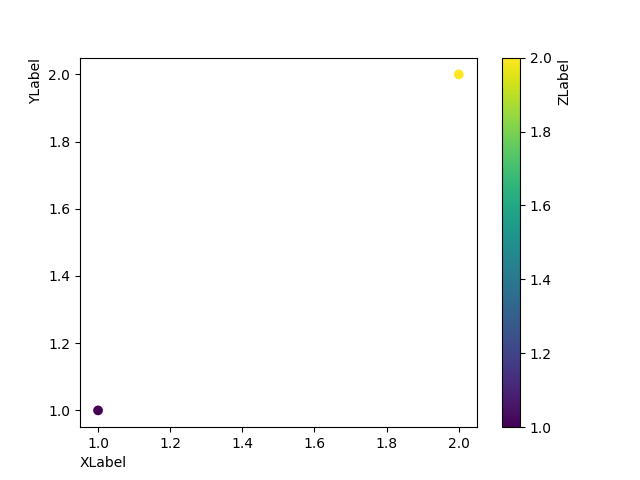
import matplotlib.pyplot as plt
fig, ax = plt.subplots()
sc = ax.scatter([1, 2], [1, 2], c=[1, 2])
ax.set_ylabel('YLabel', loc='top')
ax.set_xlabel('XLabel', loc='left')
cbar = fig.colorbar(sc)
cbar.set_label("ZLabel", loc='top')
plt.show()