ノート
完全なサンプルコードをダウンロードするには、ここをクリックしてください
タイトルの位置付け#
Matplotlib は、プロット タイトルを中央揃え、一連の軸の左側と同じ高さ、および一連の軸の右側と同じ高さで表示できます。

最上部の x 軸の装飾 (つまり、ラベルと目盛り) を避けるために、垂直位置が自動的に選択されます。
fig, axs = plt.subplots(1, 2, constrained_layout=True)
ax = axs[0]
ax.plot(range(10))
ax.xaxis.set_label_position('top')
ax.set_xlabel('X-label')
ax.set_title('Center Title')
ax = axs[1]
ax.plot(range(10))
ax.xaxis.set_label_position('top')
ax.xaxis.tick_top()
ax.set_xlabel('X-label')
ax.set_title('Center Title')
plt.show()
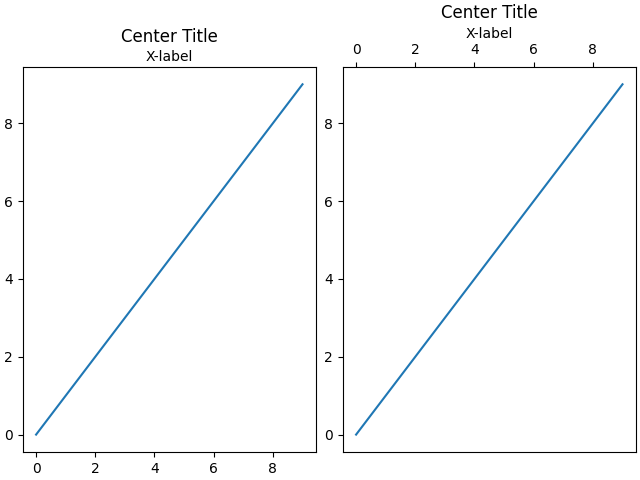
タイトルのy
キーワード引数またはrcParams の設定rcParams["axes.titley"](デフォルト: )を手動で指定することにより、自動配置をオフにすることができます。None
fig, axs = plt.subplots(1, 2, constrained_layout=True)
ax = axs[0]
ax.plot(range(10))
ax.xaxis.set_label_position('top')
ax.set_xlabel('X-label')
ax.set_title('Manual y', y=1.0, pad=-14)
plt.rcParams['axes.titley'] = 1.0 # y is in axes-relative coordinates.
plt.rcParams['axes.titlepad'] = -14 # pad is in points...
ax = axs[1]
ax.plot(range(10))
ax.set_xlabel('X-label')
ax.set_title('rcParam y')
plt.show()
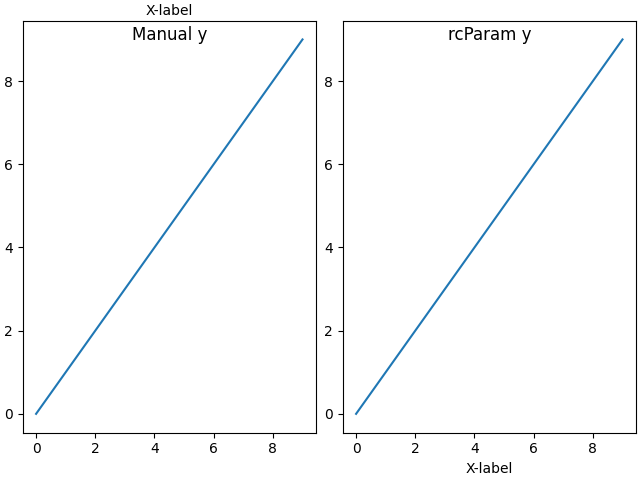
スクリプトの合計実行時間: ( 0 分 1.605 秒)