ノート
完全なサンプルコードをダウンロードするには、ここをクリックしてください
ヒントン図#
ヒントン ダイアグラムは、2D 配列の値 (重み行列など) を視覚化するのに役立ちます。正の値と負の値は、それぞれ白と黒の四角形で表され、各四角形のサイズは各値の大きさを表します。
SciPy クックブックの David Warde-Farley による最初のアイデア
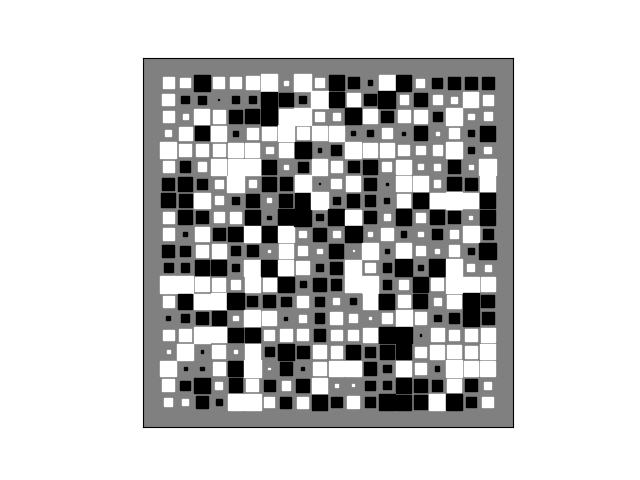
import numpy as np
import matplotlib.pyplot as plt
def hinton(matrix, max_weight=None, ax=None):
"""Draw Hinton diagram for visualizing a weight matrix."""
ax = ax if ax is not None else plt.gca()
if not max_weight:
max_weight = 2 ** np.ceil(np.log2(np.abs(matrix).max()))
ax.patch.set_facecolor('gray')
ax.set_aspect('equal', 'box')
ax.xaxis.set_major_locator(plt.NullLocator())
ax.yaxis.set_major_locator(plt.NullLocator())
for (x, y), w in np.ndenumerate(matrix):
color = 'white' if w > 0 else 'black'
size = np.sqrt(abs(w) / max_weight)
rect = plt.Rectangle([x - size / 2, y - size / 2], size, size,
facecolor=color, edgecolor=color)
ax.add_patch(rect)
ax.autoscale_view()
ax.invert_yaxis()
if __name__ == '__main__':
# Fixing random state for reproducibility
np.random.seed(19680801)
hinton(np.random.rand(20, 20) - 0.5)
plt.show()