ノート
完全なサンプルコードをダウンロードするには、ここをクリックしてください
テキストの自動折り返し#
Matplotlib はテキストを自動的に折り返すことができますが、テキストが長すぎると、テキストが軸の境界のわずかに外側に表示されます。
注: 自動ラッピングは と一緒には機能しません
。'tight' 設定では、すべてのコンテンツに対応するようにキャンバスが再スケーリングされ、ラップの前に行われます。これは
、埋め込む画像を保存するときにインライン設定がデフォルトで使用する IPython および Jupyter ノートブックに影響します。savefig(..., bbox_inches='tight')%matplotlib inlinebbox_inches='tight'
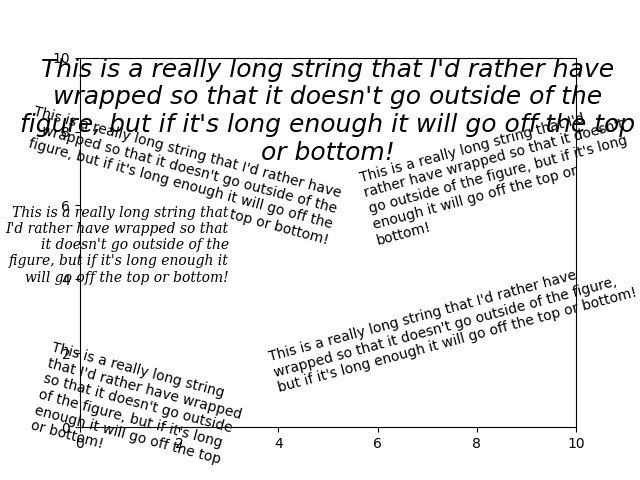
import matplotlib.pyplot as plt
fig = plt.figure()
plt.axis([0, 10, 0, 10])
t = ("This is a really long string that I'd rather have wrapped so that it "
"doesn't go outside of the figure, but if it's long enough it will go "
"off the top or bottom!")
plt.text(4, 1, t, ha='left', rotation=15, wrap=True)
plt.text(6, 5, t, ha='left', rotation=15, wrap=True)
plt.text(5, 5, t, ha='right', rotation=-15, wrap=True)
plt.text(5, 10, t, fontsize=18, style='oblique', ha='center',
va='top', wrap=True)
plt.text(3, 4, t, family='serif', style='italic', ha='right', wrap=True)
plt.text(-1, 0, t, ha='left', rotation=-15, wrap=True)
plt.show()