ノート
完全なサンプルコードをダウンロードするには、ここをクリックしてください
ユニット付きバーデモ#
さまざまなセンチメートルとインチの変換を使用したプロット。この例では、デフォルトの単位のイントロスペクションがどのように機能するか (ax1)、さまざまなキーワードを使用して x および y 単位を設定してデフォルトをオーバーライドする方法 (ax2、ax3、ax4)、およびスカラーを使用して xlimits を設定する方法 (ax3、現在の単位) を示します。仮定) または単位 (数値を現在の単位に変換するために適用される変換)。
この例ではbasic_units.py
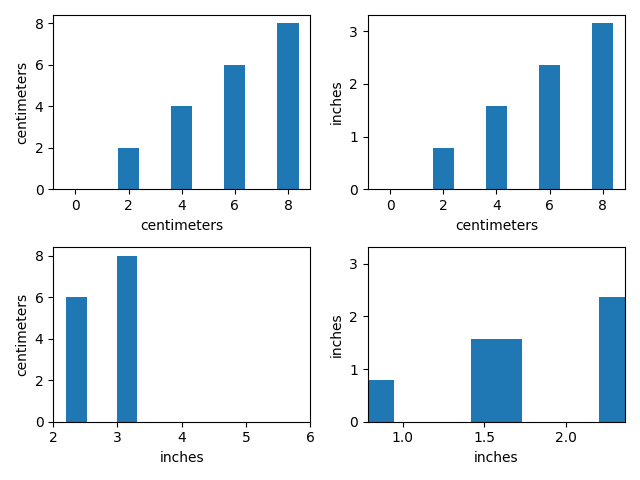
import numpy as np
from basic_units import cm, inch
import matplotlib.pyplot as plt
cms = cm * np.arange(0, 10, 2)
bottom = 0 * cm
width = 0.8 * cm
fig, axs = plt.subplots(2, 2)
axs[0, 0].bar(cms, cms, bottom=bottom)
axs[0, 1].bar(cms, cms, bottom=bottom, width=width, xunits=cm, yunits=inch)
axs[1, 0].bar(cms, cms, bottom=bottom, width=width, xunits=inch, yunits=cm)
axs[1, 0].set_xlim(2, 6) # scalars are interpreted in current units
axs[1, 1].bar(cms, cms, bottom=bottom, width=width, xunits=inch, yunits=inch)
axs[1, 1].set_xlim(2 * cm, 6 * cm) # cm are converted to inches
fig.tight_layout()
plt.show()