ノート
完全なサンプルコードをダウンロードするには、ここをクリックしてください
カスタム Figure サブクラス#
Figure の既定の動作を変更する場合は、Figureサブクラスを渡すことができます。pyplot.figure
この例では、カスタムの透かしテキストを表示するための追加パラメーターを受け入れるFigureサブクラスを定義しています。のパラメータを使用して図が作成されます。追加のパラメーターは、サブクラスのコンストラクターに渡されます。WatermarkFigurewatermarkFigureClasspyplot.figurewatermark
import matplotlib.pyplot as plt
from matplotlib.figure import Figure
import numpy as np
class WatermarkFigure(Figure):
"""A figure with a text watermark."""
def __init__(self, *args, watermark=None, **kwargs):
super().__init__(*args, **kwargs)
if watermark is not None:
bbox = dict(boxstyle='square', lw=3, ec='gray',
fc=(0.9, 0.9, .9, .5), alpha=0.5)
self.text(0.5, 0.5, watermark,
ha='center', va='center', rotation=30,
fontsize=40, color='gray', alpha=0.5, bbox=bbox)
x = np.linspace(-3, 3, 201)
y = np.tanh(x) + 0.1 * np.cos(5 * x)
plt.figure(FigureClass=WatermarkFigure, watermark='draft')
plt.plot(x, y)
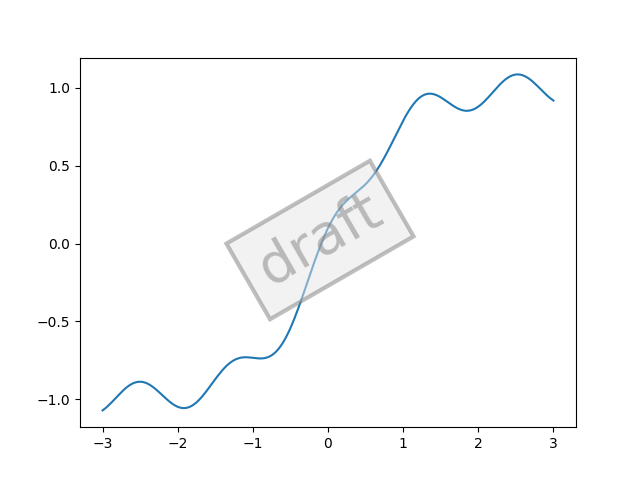
[<matplotlib.lines.Line2D object at 0x7f2cfafc26b0>]
参考文献
この例では、次の関数、メソッド、クラス、およびモジュールの使用が示されています。