ノート
完全なサンプルコードをダウンロードするには、ここをクリックしてください
Rectangles と PolyCollections を使用してヒストグラムを作成する#
パス パッチを使用して四角形を描画します。多くの Rectangle インスタンスを使用する手法、または PolyCollection を使用するより高速な方法は、mpl で moveto/lineto、closepoly などの適切なパスを作成する前に実装されました。これで、PathCollection を使用して、同種のプロパティを持つ規則的な形状のオブジェクトのコレクションをより効率的に描画できます。この例ではヒストグラムを作成します。最初に頂点配列を設定するのは手間がかかりますが、多数のオブジェクトの場合ははるかに高速になるはずです。
import numpy as np
import matplotlib.pyplot as plt
import matplotlib.patches as patches
import matplotlib.path as path
fig, ax = plt.subplots()
# Fixing random state for reproducibility
np.random.seed(19680801)
# histogram our data with numpy
data = np.random.randn(1000)
n, bins = np.histogram(data, 50)
# get the corners of the rectangles for the histogram
left = bins[:-1]
right = bins[1:]
bottom = np.zeros(len(left))
top = bottom + n
# we need a (numrects x numsides x 2) numpy array for the path helper
# function to build a compound path
XY = np.array([[left, left, right, right], [bottom, top, top, bottom]]).T
# get the Path object
barpath = path.Path.make_compound_path_from_polys(XY)
# make a patch out of it
patch = patches.PathPatch(barpath)
ax.add_patch(patch)
# update the view limits
ax.set_xlim(left[0], right[-1])
ax.set_ylim(bottom.min(), top.max())
plt.show()
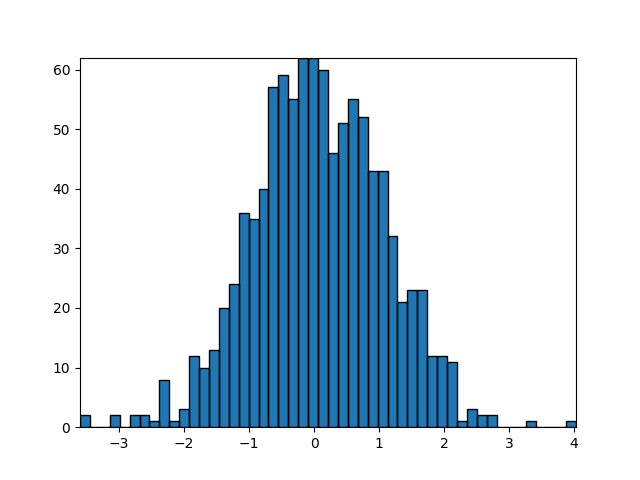
make_compound_path_from_polys3 次元配列を作成して を使用する代わりに、以下に示すように、頂点とコードを使用して複合パスを直接作成することもできることに注意してください。
nrects = len(left)
nverts = nrects*(1+3+1)
verts = np.zeros((nverts, 2))
codes = np.ones(nverts, int) * path.Path.LINETO
codes[0::5] = path.Path.MOVETO
codes[4::5] = path.Path.CLOSEPOLY
verts[0::5, 0] = left
verts[0::5, 1] = bottom
verts[1::5, 0] = left
verts[1::5, 1] = top
verts[2::5, 0] = right
verts[2::5, 1] = top
verts[3::5, 0] = right
verts[3::5, 1] = bottom
barpath = path.Path(verts, codes)
参考文献
この例では、次の関数、メソッド、クラス、およびモジュールの使用が示されています。
この例は、