ノート
完全なサンプルコードをダウンロードするには、ここをクリックしてください
ファンシーボックスの描画#
次の例は、さまざまな視覚的プロパティを持つボックスをプロットする方法を示しています。
import inspect
import matplotlib.pyplot as plt
import matplotlib.transforms as mtransforms
import matplotlib.patches as mpatch
from matplotlib.patches import FancyBboxPatch
まず、fancybox を使用したサンプル ボックスをいくつか示します。
styles = mpatch.BoxStyle.get_styles()
ncol = 2
nrow = (len(styles) + 1) // ncol
axs = (plt.figure(figsize=(3 * ncol, 1 + nrow))
.add_gridspec(1 + nrow, ncol, wspace=.5).subplots())
for ax in axs.flat:
ax.set_axis_off()
for ax in axs[0, :]:
ax.text(.2, .5, "boxstyle",
transform=ax.transAxes, size="large", color="tab:blue",
horizontalalignment="right", verticalalignment="center")
ax.text(.4, .5, "default parameters",
transform=ax.transAxes,
horizontalalignment="left", verticalalignment="center")
for ax, (stylename, stylecls) in zip(axs[1:, :].T.flat, styles.items()):
ax.text(.2, .5, stylename, bbox=dict(boxstyle=stylename, fc="w", ec="k"),
transform=ax.transAxes, size="large", color="tab:blue",
horizontalalignment="right", verticalalignment="center")
ax.text(.4, .5, str(inspect.signature(stylecls))[1:-1].replace(", ", "\n"),
transform=ax.transAxes,
horizontalalignment="left", verticalalignment="center")
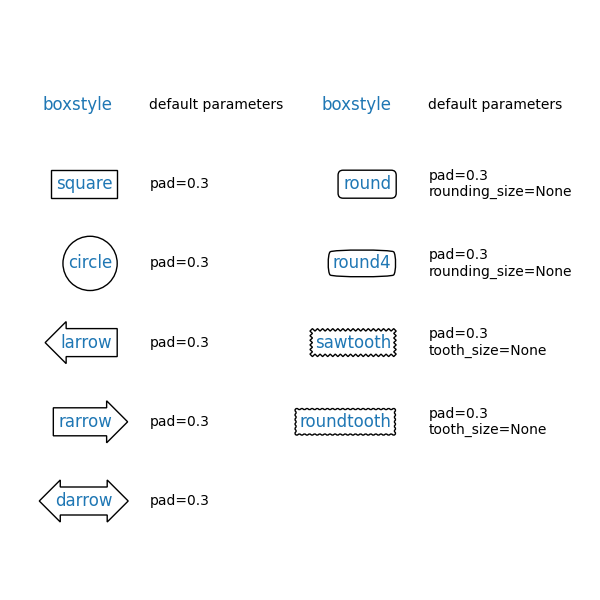
次に、複数のファンシー ボックスをまとめて紹介します。
def add_fancy_patch_around(ax, bb, **kwargs):
fancy = FancyBboxPatch(bb.p0, bb.width, bb.height,
fc=(1, 0.8, 1, 0.5), ec=(1, 0.5, 1, 0.5),
**kwargs)
ax.add_patch(fancy)
return fancy
def draw_control_points_for_patches(ax):
for patch in ax.patches:
patch.axes.plot(*patch.get_path().vertices.T, ".",
c=patch.get_edgecolor())
fig, axs = plt.subplots(2, 2, figsize=(8, 8))
# Bbox object around which the fancy box will be drawn.
bb = mtransforms.Bbox([[0.3, 0.4], [0.7, 0.6]])
ax = axs[0, 0]
# a fancy box with round corners. pad=0.1
fancy = add_fancy_patch_around(ax, bb, boxstyle="round,pad=0.1")
ax.set(xlim=(0, 1), ylim=(0, 1), aspect=1,
title='boxstyle="round,pad=0.1"')
ax = axs[0, 1]
# bbox=round has two optional arguments: pad and rounding_size.
# They can be set during the initialization.
fancy = add_fancy_patch_around(ax, bb, boxstyle="round,pad=0.1")
# The boxstyle and its argument can be later modified with set_boxstyle().
# Note that the old attributes are simply forgotten even if the boxstyle name
# is same.
fancy.set_boxstyle("round,pad=0.1,rounding_size=0.2")
# or: fancy.set_boxstyle("round", pad=0.1, rounding_size=0.2)
ax.set(xlim=(0, 1), ylim=(0, 1), aspect=1,
title='boxstyle="round,pad=0.1,rounding_size=0.2"')
ax = axs[1, 0]
# mutation_scale determines the overall scale of the mutation, i.e. both pad
# and rounding_size is scaled according to this value.
fancy = add_fancy_patch_around(
ax, bb, boxstyle="round,pad=0.1", mutation_scale=2)
ax.set(xlim=(0, 1), ylim=(0, 1), aspect=1,
title='boxstyle="round,pad=0.1"\n mutation_scale=2')
ax = axs[1, 1]
# When the aspect ratio of the axes is not 1, the fancy box may not be what you
# expected (green).
fancy = add_fancy_patch_around(ax, bb, boxstyle="round,pad=0.2")
fancy.set(facecolor="none", edgecolor="green")
# You can compensate this by setting the mutation_aspect (pink).
fancy = add_fancy_patch_around(
ax, bb, boxstyle="round,pad=0.3", mutation_aspect=0.5)
ax.set(xlim=(-.5, 1.5), ylim=(0, 1), aspect=2,
title='boxstyle="round,pad=0.3"\nmutation_aspect=.5')
for ax in axs.flat:
draw_control_points_for_patches(ax)
# Draw the original bbox (using boxstyle=square with pad=0).
fancy = add_fancy_patch_around(ax, bb, boxstyle="square,pad=0")
fancy.set(edgecolor="black", facecolor="none", zorder=10)
fig.tight_layout()
plt.show()
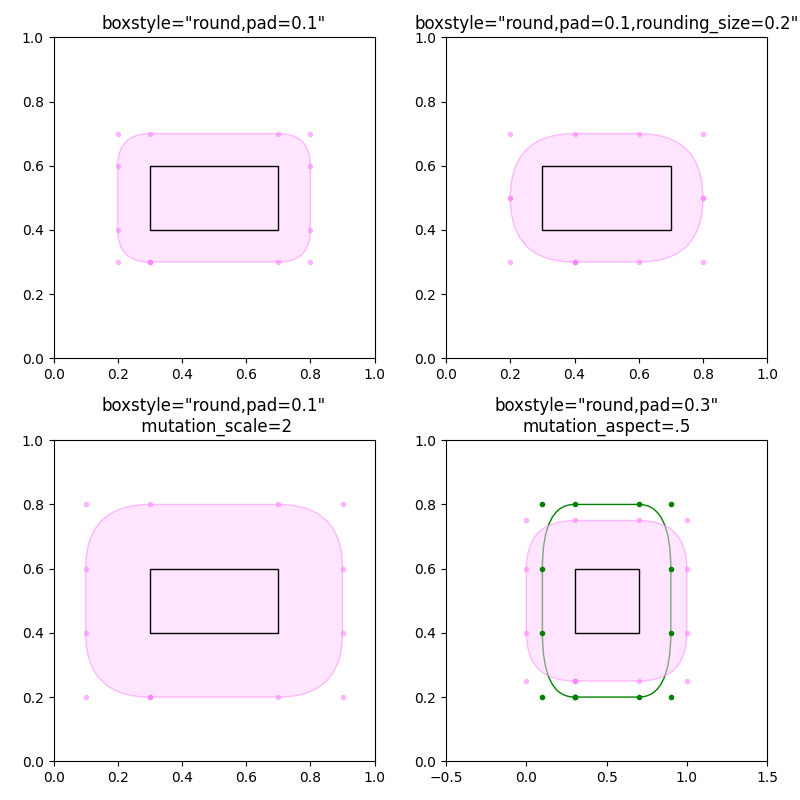
参考文献
この例では、次の関数、メソッド、クラス、およびモジュールの使用が示されています。
matplotlib.patches.BoxStyle.get_styles
スクリプトの合計実行時間: ( 0 分 1.556 秒)