ノート
完全なサンプルコードをダウンロードするには、ここをクリックしてください
右側にデフォルトの y 軸の目盛りラベルを設定する#
rcParams["ytick.labelright"](デフォルト: False)、rcParams["ytick.right"](デフォルト: False)、rcParams["ytick.labelleft"](デフォルト: True)、およびrcParams["ytick.left"](デフォルト: ) を使用Trueして、軸の目盛りとそのラベルが表示される場所を制御できます。これらのプロパティは で設定することもできます.matplotlib/matplotlibrc。
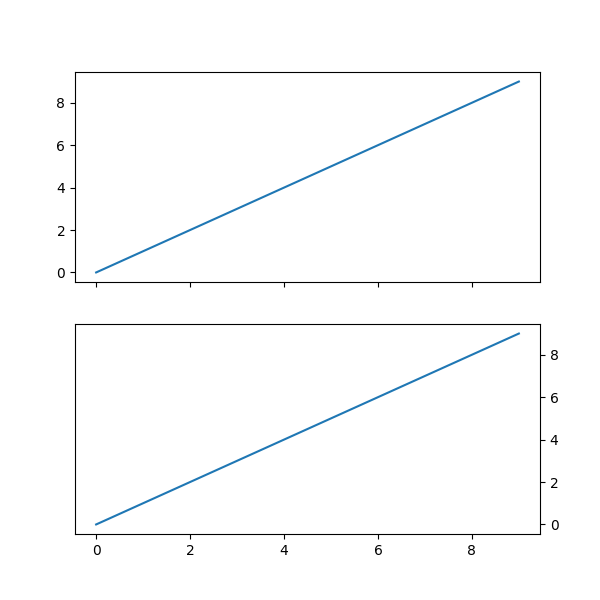
import matplotlib.pyplot as plt
import numpy as np
plt.rcParams['ytick.right'] = plt.rcParams['ytick.labelright'] = True
plt.rcParams['ytick.left'] = plt.rcParams['ytick.labelleft'] = False
x = np.arange(10)
fig, (ax0, ax1) = plt.subplots(2, 1, sharex=True, figsize=(6, 6))
ax0.plot(x)
ax0.yaxis.tick_left()
# use default parameter in rcParams, not calling tick_right()
ax1.plot(x)
plt.show()