ノート
完全なサンプルコードをダウンロードするには、ここをクリックしてください
楕円のデモ#
楕円をたくさん描きます。ここでは、個々の楕円が描かれています。これをEllipse コレクションの例と比較してください。
import matplotlib.pyplot as plt
import numpy as np
from matplotlib.patches import Ellipse
# Fixing random state for reproducibility
np.random.seed(19680801)
NUM = 250
ells = [Ellipse(xy=np.random.rand(2) * 10,
width=np.random.rand(), height=np.random.rand(),
angle=np.random.rand() * 360)
for i in range(NUM)]
fig, ax = plt.subplots(subplot_kw={'aspect': 'equal'})
for e in ells:
ax.add_artist(e)
e.set_clip_box(ax.bbox)
e.set_alpha(np.random.rand())
e.set_facecolor(np.random.rand(3))
ax.set_xlim(0, 10)
ax.set_ylim(0, 10)
plt.show()
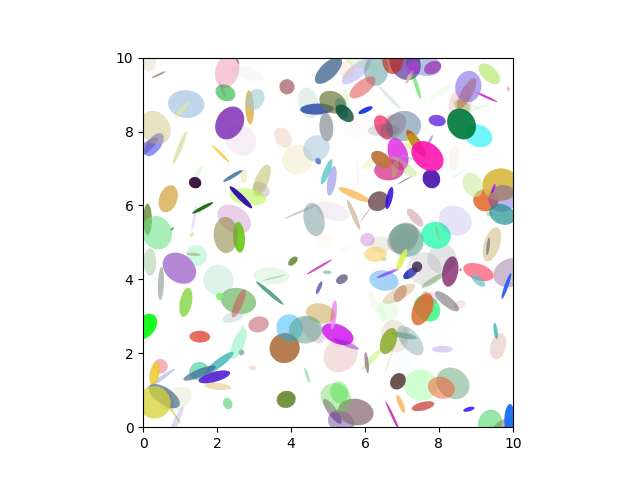
楕円回転#
さまざまな角度の楕円をたくさん描きます。
angle_step = 45 # degrees
angles = np.arange(0, 180, angle_step)
fig, ax = plt.subplots(subplot_kw={'aspect': 'equal'})
for angle in angles:
ellipse = Ellipse((0, 0), 4, 2, angle=angle, alpha=0.1)
ax.add_artist(ellipse)
ax.set_xlim(-2.2, 2.2)
ax.set_ylim(-2.2, 2.2)
plt.show()
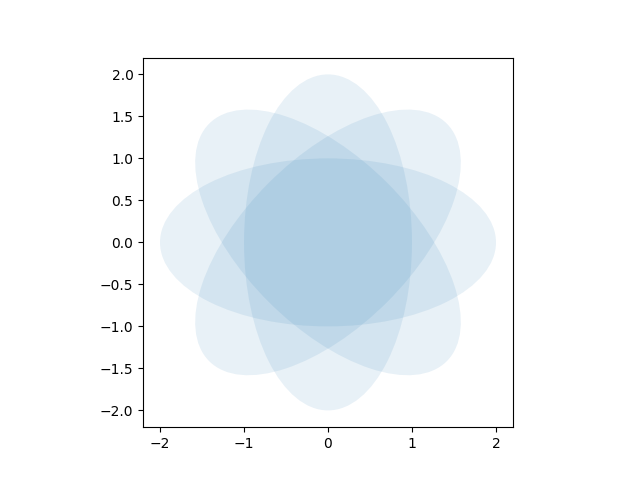
参考文献
この例では、次の関数、メソッド、クラス、およびモジュールの使用が示されています。