ノート
完全なサンプルコードをダウンロードするには、ここをクリックしてください
破線スタイルのカスタマイズ#
線のダッシュは、ダッシュ シーケンスによって制御されます。を使用して変更できますLine2D.set_dashes。
ダッシュ シーケンスは、ポイント単位の一連のオン/オフの長さです。たとえば、1 ポイントの
スペースで区切られた 3 ポイントの長い線になります。[3, 1]
などの一部の関数は、Axes.plotLine プロパティをキーワード引数として渡すことをサポートしています。このような場合は、線を作成するときに破線を設定することができます。
注: ダッシュ スタイルは 、キーワードdashesを使用してダッシュ シーケンスのリストをサイクラーに渡すことにより、 property_cycleを介して構成することもできます 。これは、この例には示されていません。
ダッシュの他の属性も、関連するメソッド ( set_dash_capstyle、set_dash_joinstyle、
set_gapcolor) を使用するか、プロット関数を介してプロパティを渡すことによって設定できます。
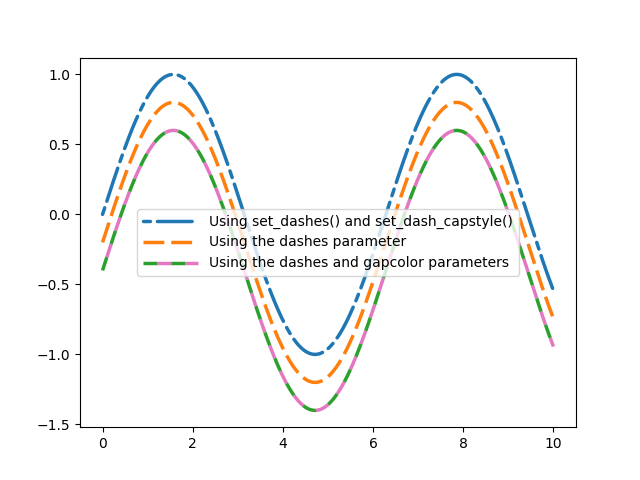
import numpy as np
import matplotlib.pyplot as plt
x = np.linspace(0, 10, 500)
y = np.sin(x)
plt.rc('lines', linewidth=2.5)
fig, ax = plt.subplots()
# Using set_dashes() and set_capstyle() to modify dashing of an existing line.
line1, = ax.plot(x, y, label='Using set_dashes() and set_dash_capstyle()')
line1.set_dashes([2, 2, 10, 2]) # 2pt line, 2pt break, 10pt line, 2pt break.
line1.set_dash_capstyle('round')
# Using plot(..., dashes=...) to set the dashing when creating a line.
line2, = ax.plot(x, y - 0.2, dashes=[6, 2], label='Using the dashes parameter')
# Using plot(..., dashes=..., gapcolor=...) to set the dashing and
# alternating color when creating a line.
line3, = ax.plot(x, y - 0.4, dashes=[4, 4], gapcolor='tab:pink',
label='Using the dashes and gapcolor parameters')
ax.legend(handlelength=4)
plt.show()