ノート
完全なサンプルコードをダウンロードするには、ここをクリックしてください
imshow の補間#
この例では、 の内挿法の違いを示します
imshow。
補間が None の場合、デフォルトはrcParams["image.interpolation"](デフォルト: 'antialiased') です。補間が の場合'none'、Agg、ps、および pdf バックエンドに対して補間は実行されません。他のバックエンドはデフォルトで'antialiased'.
Agg、ps、および pdf バックエンドのinterpolation='none'場合、大きな画像が縮小されたinterpolation='nearest'ときにうまく機能し、小さな画像が拡大されたときにうまく機能します。
デフォルトオプションの説明については、画像のアンチエイリアシングを参照してください。interpolation='antialiased'
import matplotlib.pyplot as plt
import numpy as np
methods = [None, 'none', 'nearest', 'bilinear', 'bicubic', 'spline16',
'spline36', 'hanning', 'hamming', 'hermite', 'kaiser', 'quadric',
'catrom', 'gaussian', 'bessel', 'mitchell', 'sinc', 'lanczos']
# Fixing random state for reproducibility
np.random.seed(19680801)
grid = np.random.rand(4, 4)
fig, axs = plt.subplots(nrows=3, ncols=6, figsize=(9, 6),
subplot_kw={'xticks': [], 'yticks': []})
for ax, interp_method in zip(axs.flat, methods):
ax.imshow(grid, interpolation=interp_method, cmap='viridis')
ax.set_title(str(interp_method))
plt.tight_layout()
plt.show()
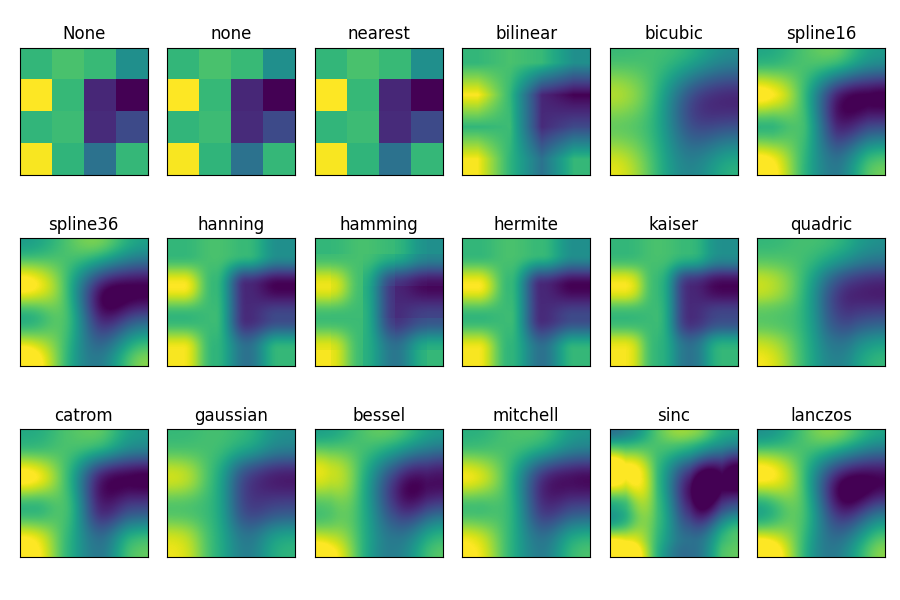
スクリプトの合計実行時間: ( 0 分 1.706 秒)