ノート
完全なサンプルコードをダウンロードするには、ここをクリックしてください
ストリームプロット#
ストリーム プロットまたはストリームライン プロットは、2D ベクトル フィールドを表示するために使用されます。この例は、関数のいくつかの機能を示していstreamplotます。
流線に沿って色を変化させます。
流線の密度を変化させます。
流線に沿って線幅を変化させます。
流線の開始点を制御します。
マスクされた領域と NaN 値のスキップを簡素化します。
1 つのグリッド セル内の線の制限を超えても、途切れることのない流線。
import numpy as np
import matplotlib.pyplot as plt
w = 3
Y, X = np.mgrid[-w:w:100j, -w:w:100j]
U = -1 - X**2 + Y
V = 1 + X - Y**2
speed = np.sqrt(U**2 + V**2)
fig, axs = plt.subplots(3, 2, figsize=(7, 9), height_ratios=[1, 1, 2])
axs = axs.flat
# Varying density along a streamline
axs[0].streamplot(X, Y, U, V, density=[0.5, 1])
axs[0].set_title('Varying Density')
# Varying color along a streamline
strm = axs[1].streamplot(X, Y, U, V, color=U, linewidth=2, cmap='autumn')
fig.colorbar(strm.lines)
axs[1].set_title('Varying Color')
# Varying line width along a streamline
lw = 5*speed / speed.max()
axs[2].streamplot(X, Y, U, V, density=0.6, color='k', linewidth=lw)
axs[2].set_title('Varying Line Width')
# Controlling the starting points of the streamlines
seed_points = np.array([[-2, -1, 0, 1, 2, -1], [-2, -1, 0, 1, 2, 2]])
strm = axs[3].streamplot(X, Y, U, V, color=U, linewidth=2,
cmap='autumn', start_points=seed_points.T)
fig.colorbar(strm.lines)
axs[3].set_title('Controlling Starting Points')
# Displaying the starting points with blue symbols.
axs[3].plot(seed_points[0], seed_points[1], 'bo')
axs[3].set(xlim=(-w, w), ylim=(-w, w))
# Create a mask
mask = np.zeros(U.shape, dtype=bool)
mask[40:60, 40:60] = True
U[:20, :20] = np.nan
U = np.ma.array(U, mask=mask)
axs[4].streamplot(X, Y, U, V, color='r')
axs[4].set_title('Streamplot with Masking')
axs[4].imshow(~mask, extent=(-w, w, -w, w), alpha=0.5, cmap='gray',
aspect='auto')
axs[4].set_aspect('equal')
axs[5].streamplot(X, Y, U, V, broken_streamlines=False)
axs[5].set_title('Streamplot with unbroken streamlines')
plt.tight_layout()
plt.show()
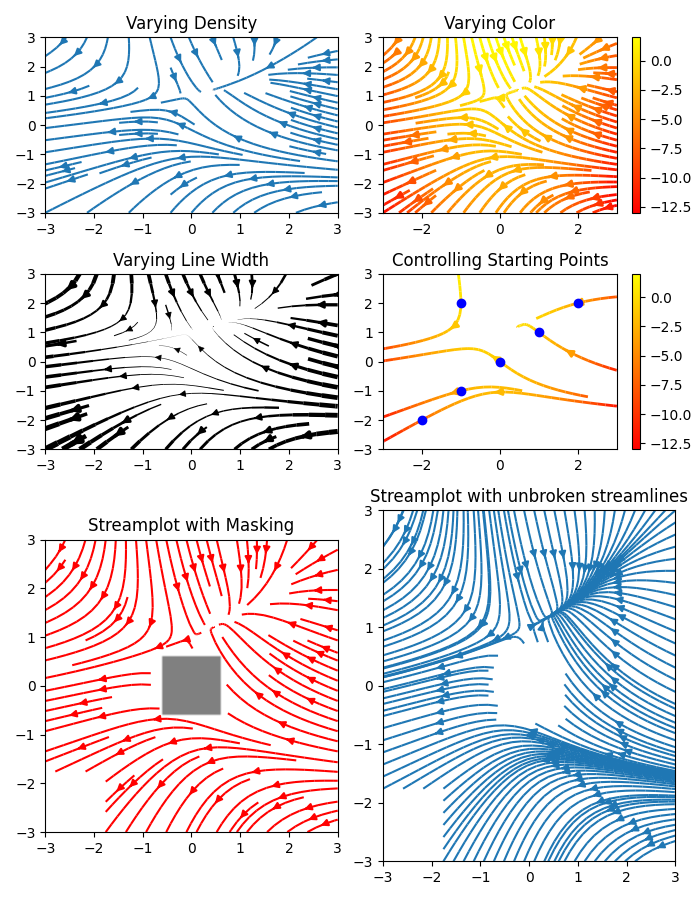
参考文献
この例では、次の関数、メソッド、クラス、およびモジュールの使用が示されています。
スクリプトの合計実行時間: ( 0 分 4.076 秒)