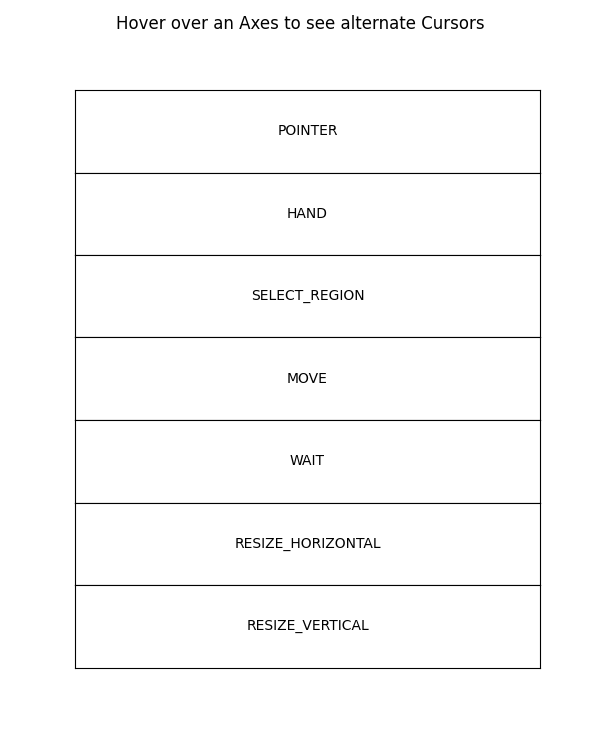ノート
完全なサンプルコードをダウンロードするには、ここをクリックしてください
マウスカーソル#
この例では、Figure キャンバスに代替カーソルを設定します。
これはインタラクティブな例であり、効果を確認するには実行する必要があることに注意してください。
import matplotlib.pyplot as plt
from matplotlib.backend_tools import Cursors
fig, axs = plt.subplots(len(Cursors), figsize=(6, len(Cursors) + 0.5),
gridspec_kw={'hspace': 0})
fig.suptitle('Hover over an Axes to see alternate Cursors')
for cursor, ax in zip(Cursors, axs):
ax.cursor_to_use = cursor
ax.text(0.5, 0.5, cursor.name,
horizontalalignment='center', verticalalignment='center')
ax.set(xticks=[], yticks=[])
def hover(event):
if fig.canvas.widgetlock.locked():
# Don't do anything if the zoom/pan tools have been enabled.
return
fig.canvas.set_cursor(
event.inaxes.cursor_to_use if event.inaxes else Cursors.POINTER)
fig.canvas.mpl_connect('motion_notify_event', hover)
plt.show()