ノート
完全なサンプルコードをダウンロードするには、ここをクリックしてください
画像のアフィン変換#
画像のデータ変換にアフィン変換 ( Affine2D) を追加すると、画像の形状と向きを操作できます。これは、トランスフォーム チェーンの概念の例です。
出力の画像は、その境界が黄色の破線の長方形と一致する必要があります。
import numpy as np
import matplotlib.pyplot as plt
import matplotlib.transforms as mtransforms
def get_image():
delta = 0.25
x = y = np.arange(-3.0, 3.0, delta)
X, Y = np.meshgrid(x, y)
Z1 = np.exp(-X**2 - Y**2)
Z2 = np.exp(-(X - 1)**2 - (Y - 1)**2)
Z = (Z1 - Z2)
return Z
def do_plot(ax, Z, transform):
im = ax.imshow(Z, interpolation='none',
origin='lower',
extent=[-2, 4, -3, 2], clip_on=True)
trans_data = transform + ax.transData
im.set_transform(trans_data)
# display intended extent of the image
x1, x2, y1, y2 = im.get_extent()
ax.plot([x1, x2, x2, x1, x1], [y1, y1, y2, y2, y1], "y--",
transform=trans_data)
ax.set_xlim(-5, 5)
ax.set_ylim(-4, 4)
# prepare image and figure
fig, ((ax1, ax2), (ax3, ax4)) = plt.subplots(2, 2)
Z = get_image()
# image rotation
do_plot(ax1, Z, mtransforms.Affine2D().rotate_deg(30))
# image skew
do_plot(ax2, Z, mtransforms.Affine2D().skew_deg(30, 15))
# scale and reflection
do_plot(ax3, Z, mtransforms.Affine2D().scale(-1, .5))
# everything and a translation
do_plot(ax4, Z, mtransforms.Affine2D().
rotate_deg(30).skew_deg(30, 15).scale(-1, .5).translate(.5, -1))
plt.show()
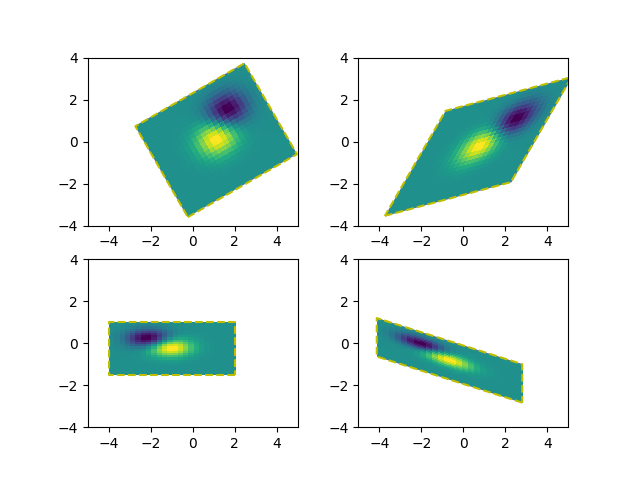
参考文献
この例では、次の関数、メソッド、クラス、およびモジュールの使用が示されています。