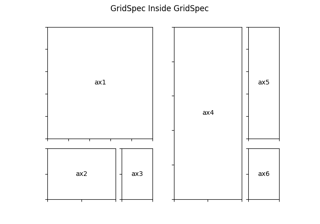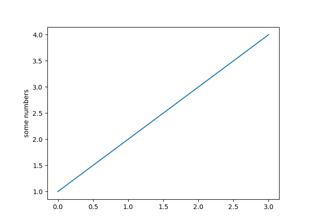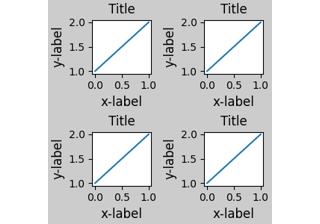matplotlib.pyplot.suptitle #
- matplotlib.pyplot. suptitle ( t , ** kwargs ) [ソース] #
図に中央揃えの字幕を追加します。
- パラメータ:
- t str
字幕テキスト。
- x float、デフォルト: 0.5
Figure 座標におけるテキストの x 位置。
- y float、デフォルト: 0.98
Figure 座標でのテキストの y 位置。
- horizontalalignment, ha {'center', 'left', 'right'}, デフォルト: 中央
( x , y )に対するテキストの水平方向の配置。
- verticalalignment, va {'top', 'center', 'bottom', 'baseline'}, デフォルト: 上
( x , y )に対するテキストの垂直方向の配置。
- フォントサイズ、サイズデフォルト:
rcParams["figure.titlesize"](デフォルト:'large') テキストのフォント サイズ。
Text.set_size可能な値については、 を参照してください。- fontweight, weightデフォルト:
rcParams["figure.titleweight"](デフォルト:'normal') テキストのフォントの太さ。
Text.set_weight可能な値については、 を参照してください。
- 戻り値:
- 文章
字幕の
Textインスタンス。
- その他のパラメータ:
- fontproperties None または dict、オプション
フォント プロパティの辞書。fontpropertiesが指定されている場合、フォント サイズと太さのデフォルト値はデフォルトから取得され
FontPropertiesます。rcParams["figure.titlesize"]この場合、 (デフォルト:'large') とrcParams["figure.titleweight"](デフォルト:'normal') は無視されます。- **kwargs
追加の kwargs は
matplotlib.text.Textプロパティです。