ノート
完全なサンプルコードをダウンロードするには、ここをクリックしてください
ブリッティングを使用したレンダリングの高速化#
ブリッティングは、Matplotlib のコンテキストでインタラクティブな図のパフォーマンスを (大幅に) 向上させるために使用できる、ラスター グラフィックスの標準的な手法です。たとえば、
モジュールanimationとwidgetsモジュールは内部的にブリッティングを使用します。ここでは、これらのクラスの外で独自のブリッティングを実装する方法を示します。
ブリッティングは、変更されていないすべてのグラフィック要素を一度に背景画像にレンダリングすることで、繰り返しの描画を高速化します。次に、描画ごとに、変化する要素のみをこの背景に描画する必要があります。たとえば、Axes の制限が変更されていない場合、すべての目盛りとラベルを含む空の Axes を一度レンダリングし、後で変化するデータのみを描画できます。
戦略は
一定の背景を準備します。
フィギュアを描画しますが、アニメートするすべてのアーティストをアニメート済みとしてマークして除外します(「 」を参照
Artist.set_animated)。RBGA バッファーのコピーを保存します。
個々の画像をレンダリングします。
RGBA バッファのコピーを復元します。
Axes.draw_artist/ を使用してアニメーション化されたアーティストを再描画しFigure.draw_artistます。結果のイメージを画面に表示します。
この手順の結果の 1 つは、アニメーション化されたアーティストが常に静的なアーティストの上に描画されることです。
すべてのバックエンドがブリッティングをサポートしているわけではありません。特定のキャンバスがFigureCanvasBase.supports_blitプロパティを介して行うかどうかを確認できます。
警告
このコードは、OSX バックエンドでは機能しません (ただし、Mac の他の GUI バックエンドでは機能します)。
最小限の例#
FigureCanvasAggメソッド
を使用し、アーティストの設定copy_from_bboxと
restore_region組み合わせて、
animated=Trueブリッティングを使用してレンダリングを高速化する最小限の例を実装できます。
import matplotlib.pyplot as plt
import numpy as np
x = np.linspace(0, 2 * np.pi, 100)
fig, ax = plt.subplots()
# animated=True tells matplotlib to only draw the artist when we
# explicitly request it
(ln,) = ax.plot(x, np.sin(x), animated=True)
# make sure the window is raised, but the script keeps going
plt.show(block=False)
# stop to admire our empty window axes and ensure it is rendered at
# least once.
#
# We need to fully draw the figure at its final size on the screen
# before we continue on so that :
# a) we have the correctly sized and drawn background to grab
# b) we have a cached renderer so that ``ax.draw_artist`` works
# so we spin the event loop to let the backend process any pending operations
plt.pause(0.1)
# get copy of entire figure (everything inside fig.bbox) sans animated artist
bg = fig.canvas.copy_from_bbox(fig.bbox)
# draw the animated artist, this uses a cached renderer
ax.draw_artist(ln)
# show the result to the screen, this pushes the updated RGBA buffer from the
# renderer to the GUI framework so you can see it
fig.canvas.blit(fig.bbox)
for j in range(100):
# reset the background back in the canvas state, screen unchanged
fig.canvas.restore_region(bg)
# update the artist, neither the canvas state nor the screen have changed
ln.set_ydata(np.sin(x + (j / 100) * np.pi))
# re-render the artist, updating the canvas state, but not the screen
ax.draw_artist(ln)
# copy the image to the GUI state, but screen might not be changed yet
fig.canvas.blit(fig.bbox)
# flush any pending GUI events, re-painting the screen if needed
fig.canvas.flush_events()
# you can put a pause in if you want to slow things down
# plt.pause(.1)
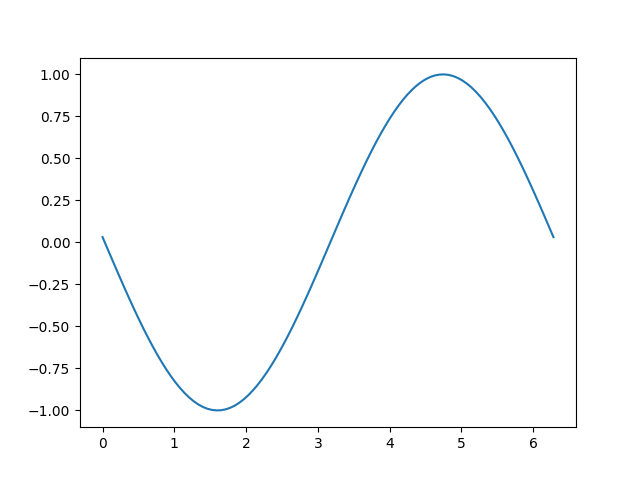
この例は機能し、単純なアニメーションを示していますが、背景を 1 回しか取得していないため、図のサイズ (図のサイズまたは dpi の変更により) がピクセル単位で変更されると、背景は無効になり、次のようになります。間違った (しかし時々かっこいい!) 画像。また、グローバル変数と、これをクラスでラップする必要があることを示唆するかなりの量のボイラー プレートもあります。
クラスベースの例#
クラスを使用して、ボイラープレート ロジックと、背景の復元、アーティストの描画、および結果の画面へのブリットの状態をカプセル化できます。さらに、'draw_event'
サイズ変更を正しく処理するために完全な再描画が行われるたびに、コールバックを使用して新しい背景をキャプチャできます。
class BlitManager:
def __init__(self, canvas, animated_artists=()):
"""
Parameters
----------
canvas : FigureCanvasAgg
The canvas to work with, this only works for sub-classes of the Agg
canvas which have the `~FigureCanvasAgg.copy_from_bbox` and
`~FigureCanvasAgg.restore_region` methods.
animated_artists : Iterable[Artist]
List of the artists to manage
"""
self.canvas = canvas
self._bg = None
self._artists = []
for a in animated_artists:
self.add_artist(a)
# grab the background on every draw
self.cid = canvas.mpl_connect("draw_event", self.on_draw)
def on_draw(self, event):
"""Callback to register with 'draw_event'."""
cv = self.canvas
if event is not None:
if event.canvas != cv:
raise RuntimeError
self._bg = cv.copy_from_bbox(cv.figure.bbox)
self._draw_animated()
def add_artist(self, art):
"""
Add an artist to be managed.
Parameters
----------
art : Artist
The artist to be added. Will be set to 'animated' (just
to be safe). *art* must be in the figure associated with
the canvas this class is managing.
"""
if art.figure != self.canvas.figure:
raise RuntimeError
art.set_animated(True)
self._artists.append(art)
def _draw_animated(self):
"""Draw all of the animated artists."""
fig = self.canvas.figure
for a in self._artists:
fig.draw_artist(a)
def update(self):
"""Update the screen with animated artists."""
cv = self.canvas
fig = cv.figure
# paranoia in case we missed the draw event,
if self._bg is None:
self.on_draw(None)
else:
# restore the background
cv.restore_region(self._bg)
# draw all of the animated artists
self._draw_animated()
# update the GUI state
cv.blit(fig.bbox)
# let the GUI event loop process anything it has to do
cv.flush_events()
これがクラスの使用方法です。これは、テキスト フレーム カウンターも追加するため、最初のケースよりも少し複雑な例です。
# make a new figure
fig, ax = plt.subplots()
# add a line
(ln,) = ax.plot(x, np.sin(x), animated=True)
# add a frame number
fr_number = ax.annotate(
"0",
(0, 1),
xycoords="axes fraction",
xytext=(10, -10),
textcoords="offset points",
ha="left",
va="top",
animated=True,
)
bm = BlitManager(fig.canvas, [ln, fr_number])
# make sure our window is on the screen and drawn
plt.show(block=False)
plt.pause(.1)
for j in range(100):
# update the artists
ln.set_ydata(np.sin(x + (j / 100) * np.pi))
fr_number.set_text("frame: {j}".format(j=j))
# tell the blitting manager to do its thing
bm.update()
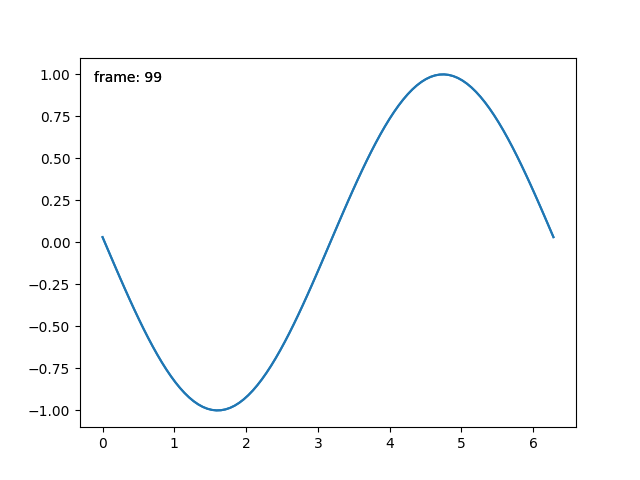
このクラスは依存せずpyplot、より大きな GUI アプリケーションに組み込むのに適しています。
スクリプトの合計実行時間: ( 0 分 1.185 秒)